
REVIEW: Claquette
REVIEW: Claquette

We had the honour to test the Mac application Claquette from the Austrian developer Peakstep. Claquette is a screen recording utility, renamed by the app developer as Animated Screenshots. There are a lot of Screen Recording apps for the Mac, starting with the Apple Quicktime app itself till a full-blown screen recording app like Screenflow from Telestream.

Why test this application then if we have Screenflow or the free Quicktime player? Because Claquette had some very interesting options that the others do not have. Watch the following video for a short roundup of the functions and possibilities that Claquette has:
We missed some options in Claquette, so we asked the developer Thomas of Peakstep if these will be future options in Claquette.
BB: What we miss is recording the audio directly from the computer. Of course there is a workaround by a separate audio input but record the audio direct is much more easy and also in-sync.
Thomas: This is a feature that I’d also like to have in the app. The Mac App Store and App Sandboxing make it very hard to implement this, but if I can find a convenient and secure way to include system audio recording, I will do my best to add this feature.
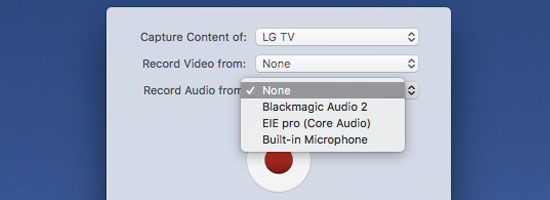
BB: What would be a nice option is also screen recording iOS devices, including it’s sound.
Thomas: This is already in the works. Our next update will come with an import feature which will allow Claquette to read all supported video formats (h.264, h.265, animated GIF, aPNG,ProRes, …). This way the app will be able to transcode e.g. from h.264 to animated GIF. It also makes the file format ready for iOS device capturing. (Attached iOS devices deliver their recordings as h.264). The direct recording of iOS devices will follow in a later update.
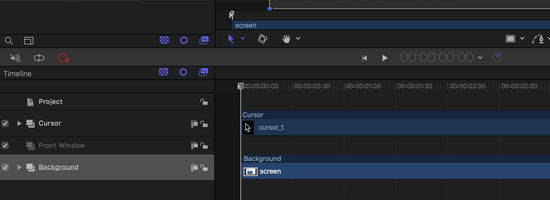
BB: Export to FCPX and Motion is by our opinion ‘THE’ option what makes Claquette unique.
Will there be other layer options/functionality in the future like more mousepointer options, Sound on click (maybe by Markers) , key Strokes.
Thomas: The FCPX/Motion projects created by Claquette are very modular. We currently only provide one generic click effect but plan to add more. You can also create click effects by yourself by copying and modifying the Motion Generator in "~/Movies/Motion Templates.localized/Generators.localized/Claquette/Effects"

BB: After we exported a XML for FinalCutProX it did not load FCPX automatically because we have some apps on our machines that also uses FCPX xml type files, like X-title Importer or SendToX. In our case X-title was loaded.
Thomas: We are launching FCPX via a system call that seems to use macOS’ Launch Services in the background. So it opens whatever is associated with .fcpxml files. I will have a look if we can directly open FCP X in a future update.
We performed our tests on 2 different Apple computers:
-1- A MacBook Pro from 2014 with Final Cut Pro X version 10.2.3
-2- An iMac 5K from 2016 with Final Cut Pro X version 10.3.2
We want to thank Thomas for the answers and also a little look in the future of Claquette. If we have any updates from Claquette we will update this blog-post. The forthcoming update with iOS recording is very interesting for video-editors and iOS developers editing video’s about iOS apps for promotional use. Doing this out of Claquette into FCPX is very interesting because we think it will speedup the workflow, making these types of video’s and versions of it dramatically faster.
Claquette is available from the Mac Appstore for $ 9.99 , In-App Purchase for the PRO exporter pack costs $ 29.99.
Like us if you want on Facebook, follow us on Twitter and Subscribe to our YouTube channel.
mentioned:
Claquette : Website - Mac App Store
Quicktime : Website
Screenflow : Website - facebook - Twitter - YouTube