
REVIEW: METAGRID
REVIEW: METAGRID
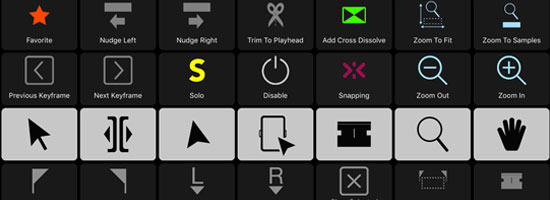
This time we review an iOS application MetaGrid from developer Metassytem. This app is like a close companion for your DAW, your NLE or any other application on you computer. There are some other similar apps available like Keymand, but we will show you why we like MetaGrid so much. Yes…… it will work on Mac and Windows. To get it all to work you first have to download the iOS app from the iTunes store. From the Metasystem website you have to download Metaserver for Windows or Mac. Metaserver connects de app to your computer, it uses WIFI, LAN or an USB cable.

It is obvious the app's basic idea was to be used for the audio-world DAW’s like Pro-Tools, Cubase, Logic and more. But it also works with any other app. Metasystem has already very nice videos about Metagrid online for these audio programs we just made a short video in how you can use this for example in your NLE or animation software. We choose Final Cut Pro X and Motion. It will also function on Adobe Premiere, AVID, Davinci resolve, After effects among others. In the app you can find some presets, but it is very easy to make them yourself…. and it is fun too!
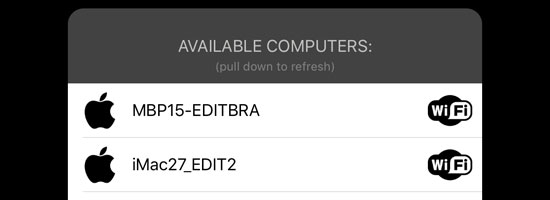
BB: We read on the Metagrid facebookpage that version 1.5 will be released soon ( the end of september ).
Our question is this… it is November, when will it be released?
Przemek: Yes, we plan a significant v1.5 update - originally we planned it till the end of September but we have decided to move it a bit due to some development reasons. The next iteration will come till the end of this year - so currently Metagrid stays as is.
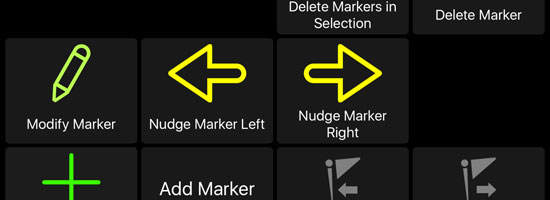
BB: We like making our own templates in the App… it is just a very nice option of the app. It is for us the Core functionality that makes it more than just some buttons for use in an app. Changing templates to your likes.. is just awesome. But we were still curious if more templates wil be involved in version 1,5 or future versions? Like Motion, iMovie, Garageband, Wirecast etc.
Przemek: Yes, v1.5 will include import/export functionality and we will add more viewsets for various apps.
BB: At BroadcastBrazil we work mostly with FCPX. For us some functionality within the NLE, but this also counts for other programs, is that you cannot be so precise with a mouse or Trackpad. The buttons for volume up en down are already awesome compared to doing the same thing with a mouse or trackpad. But what would be even more awesome is if we have a fader type of function within Metagrid… is this a possible function for the future?
Przemek: Yes, v1.5 will include very powerful customisable faders.

BB: In DAW’s and NLE’s we use a lot of plugins. Will it be possible in the future to also add those in Metagrid?
Przemek: We have some great plans for Metagrid being a central workflow hub for various workflow-enhancement modules. Currently, it contains only Action Grid (buttons) but we want to add various other modules - look at artsunmuted.com and see our products for Liine Lemur - we want to port most of our ideas and concepts to Metagrid for iOS.
We performed our tests on 2 different Apple computers:
-1- A MacBook Pro from 2014 with Final Cut Pro X version 10.3.3
-2- An iMac 5K from 2016 with Final Cut Pro X version 10.3.4
We want to thank Przemek for the answers and also a little look in the future of MetaGrid. If we have any updates from MetaGrid we will update this blog-post. The forthcoming update 1.5 will be very interesting so stay tuned.
Metagrid is besides a very nice companion for your Audio / Video production software also a tool that can speedup your job and workflow extremely. We gained a lot of time just by using the “Volume Up and Down” function to change our levels thru the whole edit in once… and more easy and precise than when using a mouse or trackpad. Besides you will win some time in which can be very handy, the app will look incredible cool in your setup.

The MIDI part of the app is very interesting too, we did not tried it yet, but it will open some amazing possibilities, also for NLE’s like sending MIDI messages to your AudioInterface.
METAGRID is available from the Appstore for $ 14.99 , No in-App Purchases!
Like us if you want on Facebook, follow us on Twitter and Subscribe to our YouTube channel.
mentioned:
METAGRID : Website - iTunes - Store - facebook - Twitter - YouTube
Final CutPro X : Website
Motion : Website
Artsunmuted : Website - facebook - Twitter - YouTube
Keyman : Website -iTunes-Store
Director of Photography, Filmmaker and Editor Hopi Chapman
Director of Photography, Filmmaker and Editor Hopi Chapman

Christopher Robin Hopi Boomerang Chapman is his full name but he is normally called Hopi Chapman. We met Hopi on Facebook some years ago and later alive at the #RIO2016 Olympic Games. This Director of Photography, Filmmaker and Editor works in the South of Brazil at Flow Filmes. But his heritage is from Amsterdam, the Netherlands. He spoke very well english, so we invited him for our blog to listen to his adventures and projects in Brazil and elsewhere.
BB: How long have you been working in the TV business?
Hopi: Firstly I studied Cinema and TV at the University of Amsterdam. Then I worked as a trainee for a local TV station called Belissima TV, doing script, camera, directing and editing of short videos. Thereafter I worked two years for the Amsterdam TV station “AT5” as a cameraman for a sports program. As a freelancer I filmed and edited a lot of commercial videos, for the perfume chain Douglas but also a video about the national liberty day, and a music event in Amsterdam visited by fifty thousand people.

Hopi commenting a documentary at the screening 2014
I have been In Brazil since 1999. For one year I worked as a cameraman and editor for a fashion program and an extreme sports program. Then I worked for two years for an advertisement agency, making commercials, filming, editing and directing. Here I learned a lot about how advertisement works. I made a lot of political advertisements too, participating in six political campaigns as a cameraman and an editor. And I started to give editing lessons in Adobe premiere and After Effects. The last 7 years I made a lot of documentaries funded by the state and the Brazilian government.

Making a film for an organization of bankworkers and their vacations in the south of Brazil, RS, SC, PR and SP
BB: Is communicating in the english language important for your job?
Hopi: Working in Brazil, mostly I do not use English although I did a few important jobs with Dutch and American people when English was fundamental to do the job. Speaking English is important in our business.
BB: On location at international events, is it difficult for you to talk with Brazilians ?
Hopi: It is not difficult for me to speak with Brazilians because I have lived for 19 years in Brazil. I speak Portuguese very well.

BB: Did you see a growth past years in international events in Brazil?
Hopi: Yes I saw a growth of international events like the Olympic Games and the FIFA World Cup soccer.
BB: What did this mean for your business?
Hopi: I worked on both events. During the World Cup I worked for a Dutch television company in Porto Alegre and the Olympic Games in Rio de Janeiro for Connecting Media who produced live webcasts for Facebook USA. It was great to be part of a crew that promotes these events to a lot of people.
BB: How was your job at the Olympic Games 2016 in Brazil?
Hopi: It was a nice job and great experience working together with Connecting Media for a company like Facebook and NBC. We had an international crew of Brazilian, American, Australian and Dutch crew members and it worked very well together.

Camera for live webcast facebook at Olympic Games 2016 for ConnectingMedia
BB: Do you work besides Brazil also in other regions on the planet or do you have plans for that?
Hopi: I worked in a lot of places in Brazil, Uruguai, the Netherlands, Germany and Spain but for now I have no plans to work in other countries.
BB: Are there any surprising challenges you had at events past years?
Hopi: At the Olympic Games we had the challenge to transmit by Facebook interviews with atletes, comentators and special guests. And it went great. One challenge I have this year is making a tv series for TV Brasil and university tv channels, called Culturando. It is about young people of the periphery who work together in groups, creatively and productively.

Filming and directing a documentary about the painter Karin Lambrecht
BB: You edit on Final Cut Pro. Do you still use it or did you update to Final Cut Pro X, Adobe Premiere, Davinci Resolve or AVID?
Hopi: I was only editing on Final Cut Pro for the last 10 years, but this year, after upgrading, my Mac did not accept it any more. I am using and Premiere CC a lot and I like it very much. It exceeded my expectations.
BB: Do you plan to learn other solutions, for example AfterEffects, Fusion or Apple Motion?
Hopi: I also use AfterEffects and give lessons in both After Effects and Premiere CC nowadays.
BB: Did you attended Exhibitions this year like SET EXPO, Church Expo, IBC or AES Brasil?
Hopi: This year I went to the Rio Content Market exhibition. It is a good opportunity to sell programs, documentaries and content to Brazilian and foreign TV Stations. There are people from all over the world.

Directing and filming a documentary about a group of artists, called Nervo Óptico that is shown on channel Arte 1, TV//RS and TV Justiça
Productions made by Hopi Chapman - Flowfilms:
Kaingang Wisdom
This documentary (Full HD, 26 min, 2015) shows the lifes of two ninety-year-old kaingang Indians, one living in the city and the other in the countryside. (Produced by Flow Films)
Nervo Óptico, in search of a new eye (Trailer)
This documentary (Full HD, 26 min, 2013) shows that in Porto Alegre during the seventies a group of artists was thinking of art in a different way. The film is directed by Karine Emerich and Hopi Chapman. (Financed by the State Ministry of Culture and Pró-Cultura of Rio Grande do Sul)
Julio Plaza, the poetic and the political
This documentary shows the art of Julio Plaza. Directed by Hopi Chapman and Karine Emerich (26 min. Full HD, 2012)
Contact info
Hopi Chapman - Flowfilmes
Rua João Alfredo 312 cj. 616
90050-230
Porto Alegre/RS
Flow Films: Youtube - facebook - Flowfilms facebook page - Website
Like us if you want on Facebook, follow us on Twitter and Subscribe to our YouTube channel.
REVIEW: Claquette
REVIEW: Claquette

We had the honour to test the Mac application Claquette from the Austrian developer Peakstep. Claquette is a screen recording utility, renamed by the app developer as Animated Screenshots. There are a lot of Screen Recording apps for the Mac, starting with the Apple Quicktime app itself till a full-blown screen recording app like Screenflow from Telestream.

Why test this application then if we have Screenflow or the free Quicktime player? Because Claquette had some very interesting options that the others do not have. Watch the following video for a short roundup of the functions and possibilities that Claquette has:
We missed some options in Claquette, so we asked the developer Thomas of Peakstep if these will be future options in Claquette.
BB: What we miss is recording the audio directly from the computer. Of course there is a workaround by a separate audio input but record the audio direct is much more easy and also in-sync.
Thomas: This is a feature that I’d also like to have in the app. The Mac App Store and App Sandboxing make it very hard to implement this, but if I can find a convenient and secure way to include system audio recording, I will do my best to add this feature.
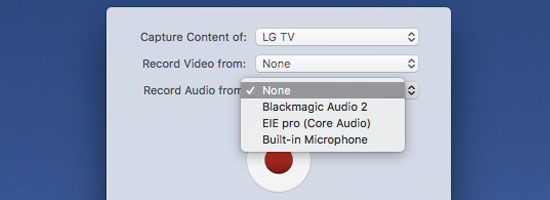
BB: What would be a nice option is also screen recording iOS devices, including it’s sound.
Thomas: This is already in the works. Our next update will come with an import feature which will allow Claquette to read all supported video formats (h.264, h.265, animated GIF, aPNG,ProRes, …). This way the app will be able to transcode e.g. from h.264 to animated GIF. It also makes the file format ready for iOS device capturing. (Attached iOS devices deliver their recordings as h.264). The direct recording of iOS devices will follow in a later update.
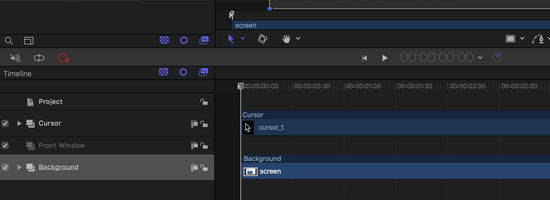
BB: Export to FCPX and Motion is by our opinion ‘THE’ option what makes Claquette unique.
Will there be other layer options/functionality in the future like more mousepointer options, Sound on click (maybe by Markers) , key Strokes.
Thomas: The FCPX/Motion projects created by Claquette are very modular. We currently only provide one generic click effect but plan to add more. You can also create click effects by yourself by copying and modifying the Motion Generator in "~/Movies/Motion Templates.localized/Generators.localized/Claquette/Effects"

BB: After we exported a XML for FinalCutProX it did not load FCPX automatically because we have some apps on our machines that also uses FCPX xml type files, like X-title Importer or SendToX. In our case X-title was loaded.
Thomas: We are launching FCPX via a system call that seems to use macOS’ Launch Services in the background. So it opens whatever is associated with .fcpxml files. I will have a look if we can directly open FCP X in a future update.
We performed our tests on 2 different Apple computers:
-1- A MacBook Pro from 2014 with Final Cut Pro X version 10.2.3
-2- An iMac 5K from 2016 with Final Cut Pro X version 10.3.2
We want to thank Thomas for the answers and also a little look in the future of Claquette. If we have any updates from Claquette we will update this blog-post. The forthcoming update with iOS recording is very interesting for video-editors and iOS developers editing video’s about iOS apps for promotional use. Doing this out of Claquette into FCPX is very interesting because we think it will speedup the workflow, making these types of video’s and versions of it dramatically faster.
Claquette is available from the Mac Appstore for $ 9.99 , In-App Purchase for the PRO exporter pack costs $ 29.99.
Like us if you want on Facebook, follow us on Twitter and Subscribe to our YouTube channel.
mentioned:
Claquette : Website - Mac App Store
Quicktime : Website
Screenflow : Website - facebook - Twitter - YouTube