
Vector Graphics in Motion

Using Scalable Vectors in Motion 5
In this Insights article we are gonna talk about a way to easily use your Vector based graphics in Motion 5 and being able to scale them, using these vectors as PDF files.
From basic to complex animations, a lead-in or lower-third, most editors use Motion5 for something, and of course create most graphics in 3rd party applications Like Illustrator.
Imagine exporting all your vector work as transparent PNG’s, and as big as possible keeping in mind you might want to resize them during the animation process.
For sure you will end up with blurry graphics and worse, a lot of headache and wasted time.
Saving you Vector Work
Besides the tutorial video here at the end of the article we are also showing you how to do this just by reading and following in Motion.
We start of by using our BroadcastBrazil Logo in Illustrator, already at the size we need.
In Illustrator then select File → Save As
In the pop-up window select at Format: Adobe PDF
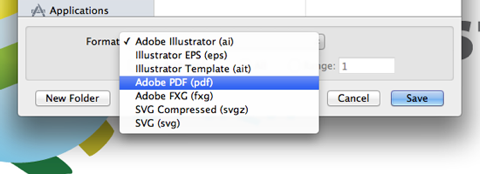
Click on Save and select the Preset [High Quality Print], and deselect the ‘Preserve Illustrator Editing Capabilities’ at the Options
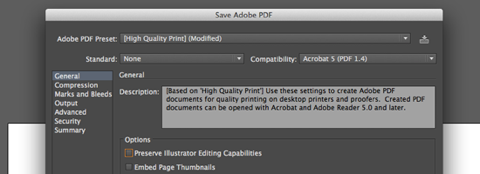
Note:You can also select other Presets but this gives us 100% the highest quality graphics
Diving into Motion5
Let’s open up Motion 5 and select a new Motion Project in the Project Browser. We’ll set the duration to 5 seconds which is more the enough for what we will do.
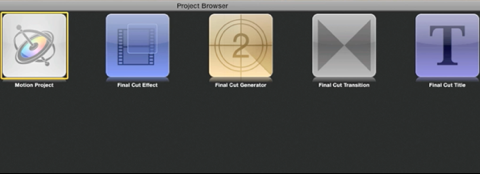
With our new project open, at the top right of the screen we set the Preview window to Fit, Resolution to Full and Quality to Best so we have a good quality view of our work.
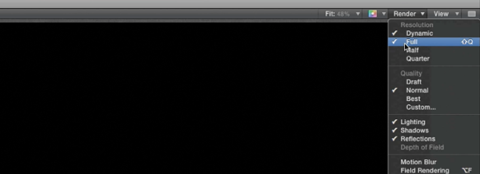
Let’s draw a white rectangle as our background, which works good for our logo
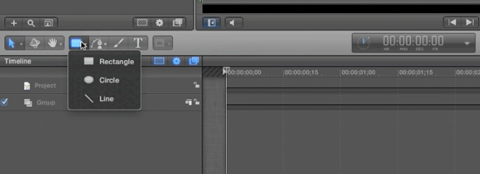
After this go to the Media tab and select the + sign to add the PDF file
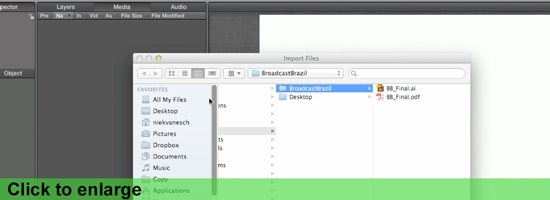
Now make sure the PDF file is selected in the Media tab, all ready?
Select the Inspector top on the top left part and in that tab select the Media Tab.
Here you will see a checkbox for ‘Fixed Resolution’, uncheck it!
This makes sure you can scale the PDF file as much as you need, just like your vector artwork.
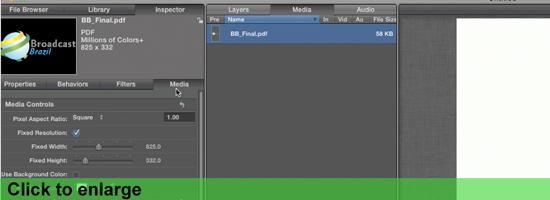
Note: Do you see the black around the BroadcastBrazil logo? This means it is transparent!
Vector work with no background and exported as PDF maintain their transparency in Motion.
Drag the DPF file in the project timeline and you are all set to go.
If you scale it up at the Properties Inspector to for example 4000% you can see it still looks sharp. This gives complete freedom in how you want to use a vector graphic without worrying about the quality when scaling it up.
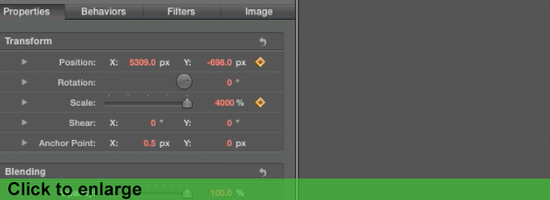
So hopefully this is little trick as you can call it might help you out in your Motion animations, an easier workflow without limitations.
Imagine having 100 PDF files of 60kb instead of 100 PNG files of 1mb each, you do the math and see how this speeds up all processes.
Tutorial video:
Mentioned:
Motion5
Adobe Illustrator
Be sure to check us and Like us if you want on Facebook, follow us on Twitter and Subscribe to our YouTube channel.
Lot's of news, photo's and info for broadcasters, webcasters and mobile producers in Brazil.
by Niek van Esch